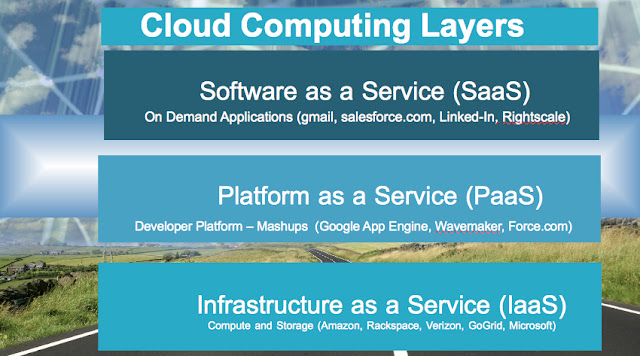By Dave Edstrom
Director for the Office of Strategic Innovation
AMT – The Association For Manufacturing Technology
In 1984, John Gage and Bill Joy of Sun Microsystems were traveling on a train in China and discussing how the world of computing was changing. This conversation sparked John to make the comment, “The Network is the Computer.” This became the title of his talk in China and became the tag line for Sun Microsystems. Back in the mid 80s, this phrase was misunderstood by anyone outside the world of computing. Today, it’s the purest definition of cloud computing. Unless you have been in the computer industry for a couple of decades, chances are that cloud computing is difficult to comprehend and very misunderstood.
What is cloud computing and why is it so misunderstood? Cloud computing is a broad, umbrella term for many different types of computing. If you ask 10 people what the term cloud computing means, you’re likely to get 11 different answers. Flickr, Gmail, Google, LinkedIn, Facebook, QuickBooks, SalesForce.com, Carbonite and Farmville are just some examples of applications that run in the cloud.
Cloud computing has potential to be game-changing technology in manufacturing for everyone from small shops to extremely large manufacturing plants. The key is understanding the process, asking the right questions and making wise provider decisions.
This year the International Manufacturing Technology Show (IMTS) 2010 Emerging Technology Center featured a cloud computing section that was a big hit.
A typical conversation in the cloud computing area went like this:
When you Google something, do you know specifically what city the servers are located in when your search query is actually being run? For that matter, do you care?
The answers were usually something like, “I don't know and I don't care. I simply want my results to come back to me quickly.”
I would then ask, “Would you rather have a small nuclear power plant in your backyard that you owned and managed, or would you rather just pay for what you use from the electric company?”
The answer was, as expected, “I just want to pay for the electricity that I use and not worry about it”.
I would say, “That is exactly what cloud computing is all about at a high level. From a technical standpoint, what you are doing is using large server farms that someone else runs and maintains (loading new software, upgrades, patches, virus protection, etc.), you pay for exactly what you use and you simply get back the results that you want.”
Cloud computing is important for manufacturing because it allows companies to avoid the countless list of business and technical issues associated with running their own data centers and save money by only paying for the computing resources when they need it on a “pay-as-you-go” model.
The natural conclusion at this point is usually: “Oh, you mean like leasing versus buying a car?” Actually, that isn’t the correct analogy. It misses the primary benefits of cloud computing. To truly understand and appreciate the benefits of cloud computing, it is important to first understand the key building blocks — fast bandwidth, the web browser, and large server farms.
Fast bandwidth: Instead of moving the data equivalent to a paragraph per second during the dark days of dial-up, you can now move a book per second with broadband. With these huge communication pipes, the planet just got a whole lot smaller.
Web browser: Sometimes we forget just how ubiquitous the browser is for software applications for both home and office.
Large server farms: There are hundreds of thousands of computers that are heavily used during a couple months each year, but then just twiddle their processor bits the rest of the year. Amazon is the classic example. The company is very busy during November and December, selling books and goods, but the rest of the year the systems are lightly used. Someone at Amazon came up with the brilliant idea of selling time on those systems to offset the huge costs of running hundreds of thousands of computers.
With these three technical pillars of cloud computing in place, it allows software companies to offer their software on these large server farms as a “service.” In other words, users simply point their browser at the software in the cloud and off they go. You pay for what you use, when you use it.
Why are software companies rapidly moving more and more of their applications to cloud computing? Because customers are demanding it. Customers are tired of running their own “nuclear power plants.” Customers are tired of buying lots and lots of servers and then learning that these servers are only being used an industry average of 8 to 15 percent of the time. Customers are tired of all the patching, upgrading, malware, viruses and the plethora of issues that come along with running your own data center. If you are a small manufacturing shop, then this is incredibly important to you. It is very likely that either you or someone else in your small shop wears the hat of IT Manager. You do not have time to constantly worry about all of the patches, upgrades and system administration work – you just want to run your shop.
SalesForce.com is one of the best, and a classic example of cloud computing. Many credit SalesForce.com with starting cloud computing by offering Customer Relationship Management (CRM) as a Software as a Service (SaaS). SaaS is one of the categories of cloud computing that most manufacturing companies would be interested in using. SaaS took SalesForce from a long and detailed list of what servers a customer would need to support a large CRM system on-site, to a simple and straightforward, "all you need is a browser and you have a CRM system." SalesForce.com takes care of the rest. This is just one example of the dramatic differences between cloud computing and the standard method.
In addition to SaaS, there are two other categories of cloud computing. PaaS or Platform as a Service and IaaS or Infrastructure as a Service. I will discuss PaaS and Iaas later in this article.
The most important part of cloud computing is the elasticity of the cloud for businesses. Elasticity means the ability to scale up (add computers dynamically) and scale down according to business needs. For example, SalesForce.com worries about having all the processing power and storage available for their customers. The beauty of cloud computing from a customer's viewpoint is: As you need more or less computing power or storage, it is simply turned on or off in the cloud.
Scalability applies to large, global manufacturing companies as well. Let's say a company is using software in the cloud for one of its manufacturing plants and the president says, “this is working out well, let's use this for all of our plants worldwide.” At this point the company just informs the cloud computing software company of this new need and the number of computers in the cloud will be made available as the new plants start using the software. In contrast, the traditional model would call for months of sizing exercises to determine how many new servers would be needed for each plant, a purchase and then configuring the software at each of these plants. With cloud technology, months are reduced to minutes to enable the other plants.
The image above is perhaps the best example of the importance of cloud computing in manufacturing today and that is the combination of MTConnect® and cloud computing. MTConnect® is an open and royalty-free protocol standard that allows manufacturing equipment to have a common language to exchange information. As machine tools start spitting out gigabytes of information per hour, does it make any sense to store all this information locally? Even if you are a large manufacturing plant, do you really want to invest in a lot of servers that will be antiques in less than four years? Wouldn't it make more sense to securely store this information in the cloud and use as many (or as few) processors to analyze this data as you need and pay only for what you use?
Like any technology, there is no free lunch. There are important checklist items to verify when selecting a company that has a cloud version of its software or a cloud provider that will be your development platform. At the top of this list is proper security. I encourage everyone considering cloud computing to read the University of California, Berkeley white paper Above the Clouds: A Berkeley View of Cloud Computing that was written by UC Berkeley's Reliable Adaptive Distributed Systems Laboratory. These are my top considerations from the paper:
Data Confidentiality and Audit-ability
Data Lock-In
Data Transfer Bottlenecks
Availability of service
Performance Unpredictability
The first two points deal with security. This is not because of some inherent security issue with cloud computing, but rather, my core belief that security is always job number one. The next question after I’m asked “what is cloud computing”, is usually, “is cloud computing secure?” My answer is, “do you do online banking?”
In other words, the level of security is totally dependent on the level of security the cloud provider has in place. Security is an end to end problem. Is your local system secure? Is your network secure? Is your data secure on your cloud provider? Whether you are a small manufacturing shop or a large, global manufacturer, ask clarifying questions to understand the security that is being provided. The first two questions are: Is my data secure at rest? Is my data secure in flight? You are asking whether your data is encrypted on their storage devices or as it is being moved from one point to another. If the answer is anything but an unequivocal yes, then raise the red flag. Start with these questions, but they are certainly not the only security questions.
Just because your data is secure, you will need to understand data portability. What I am referring to is answering the question, “how easy is it for me to get all my data out of the cloud?” This becomes quite important if the cloud computing company were to go out of business and take your data with it.
After you address security concerns, the next issue is the availability and performance of the cloud computing provider. You must have in writing the Service Level Agreement (SLA). The SLA is the percentage of uptime the cloud provider guarantees. If the cloud provider does not state a number in your contract, make sure that you will receive a credit for the time the provider was down. SLAs do not guarantee recouping the loss of business revenue for down time. So, you need to understand the specifics of your SLA and have a contingency plan in place for times the service is down. This is no different than how you operate your business when your own servers are down.
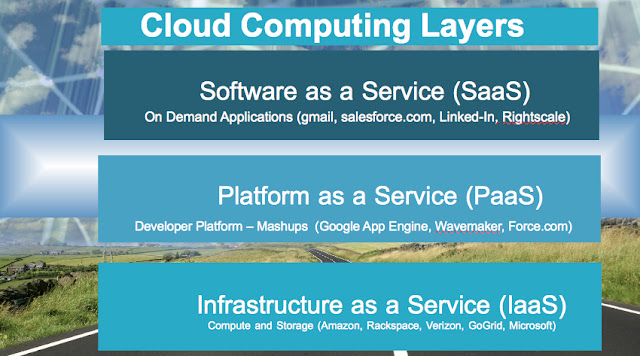
PaaS or Platform as a Service and IaaS or Infrastructure as a Service are two other considerations for manufacturers. PaaS and IaaS are for companies that are developing their own software. PaaS provides components that allow developers to combine these components or “mash up” to create new applications. IaaS provides the ability to create virtual machine images (VMI) and run these VMIs in the cloud. All software companies should absolutely be investigating SaaS, PaaS and IaaS.
What are the three things you should be asking your software vendors about cloud computing and specifically SaaS?
Do you have a cloud version of your software? If they do, you need to understand all the pricing options. You should also understand the ability to migrate from a cloud version to a standard software version in the future if you choose to.
Security, security, security. You must understand all the issues here.
Performance and availability. Get it in writing and understand the issues.
Cloud computing is a game changer and you should absolutely be investigating it whether you are a small manufacturing shop or a large, global manufacturer. If you are a software company in manufacturing, then you don’t have a minute to waste before investigating cloud computing because your customers will be demanding it and it is the logical next step in your product roadmap. But, as with any technology, you must be able to separate the quality cloud providers from the disreputable cloud providers.
Dave Edstrom is the director for the Office of Strategic Innovation, AMT – The Association For Manufacturing Technology. For more information on cloud computing, visit his blog at: Photons and Electrons